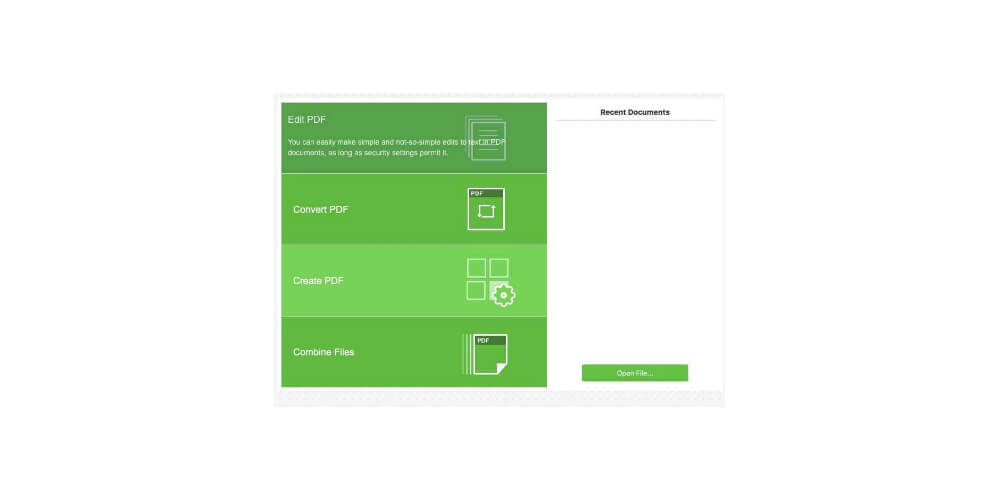Top Mac Apps for Editing PDF File
Are you a Mac user wondering how to gain access to Mac apps for editing PDF files or how to select the right editor for your Mac? When it comes to editing those files, you basically have two primary options- upload the document to an online conversion service or, better yet, make good use of a PDF editor app. Although online PDF conversion services come with their pros and are free, it is assumed that you have tried them out. So in this blog post, there is a broad analysis of the top Mac apps for editing PDF files.
Overview
1. Adobe Acrobat
This is one of the leading and best solutions for creating a relatively detailed PDF form. Adobe first offers you a free trial package before anything else. Then, it comes with two major pricing plans for its users.
There is the Acrobat Standard which goes for $12 per month, and then there is the Pro DC, which goes for $14.90 per month.
If you are in business, the brand offers you relatively reliable plans, including the Acrobat DC for teams at $16.10 per seat every month and finally Acrobat DC for the enterprise package.
2. PDFelement
This brand of PDF editor has extensively researched and then compared the performances of different PDF editing tools. In the image below, you can evidently see the Adobe Acrobat Pro, Nuance Power PDF, and Nitro in the list of top performers. Here is why.
PDFelement offers impressive features coupled with functionalities that can easily help you to edit the PDFs while adding forms. The price is relatively affordable for everyone.
Here, talk about two price plans for individuals, PDF element Pro which costs about $78 annually and the standard version which costs about $58 annually.
For teams, the Pro version is readily available for $100 every year. You can always receive a quote for every business type.
3. Sejda PDF Editor
Sejda is one of the most reliable PDF editors for Mac. It offers the best editorial package while creating free capabilities. Sedje offers three main pricing plans. They include:
· Web Week Pass which is approximately $5
· Web Monthly which is estimated to be $7.50 every month
· Desktop plus Web Annual which is approximately $5.25 every month
Then there is the team price planning, which largely depends on the size of the team. As your team increases in size, the price reduces.
Here is one thing you will love about Sejda. It provides you with a free plan of up to about 200 pages every hour.
4. PDFescape
PDFescape is ideal for editorial tasks. It is often used in most online platforms and is available for free with files of up to about 10 MB coupled with 100 pages. If you have a bigger file limit, then you can easily upgrade the account. It is also paid in different yet affordable plans.
Additional features include
· Offering the functionality to annotate different PDF docs easily
· Offering support to all browsers like Firefox, Opera, as well as Safari
· Loading the previous PDF
5. ISKYSOFT Security Features
What does iskysoft have to offer its users? The brand provides you with a month’s money-back guarantee. It comes with four major pricing plans that you should like! There is the one for Mac’Windows at $58 and one for Pro Mac Windows, which goes for $79. Lastly, there is the ideal package for a team which sells at about $100.
Final Thoughts
This article offers a detailed overview of the best online editors for PDF docs, free editors, as well as different desktop applications to offer you with a list of market leaders in the business. Adobe Acrobat Pro could be the overall best but there are always alternatives to use in different cases.